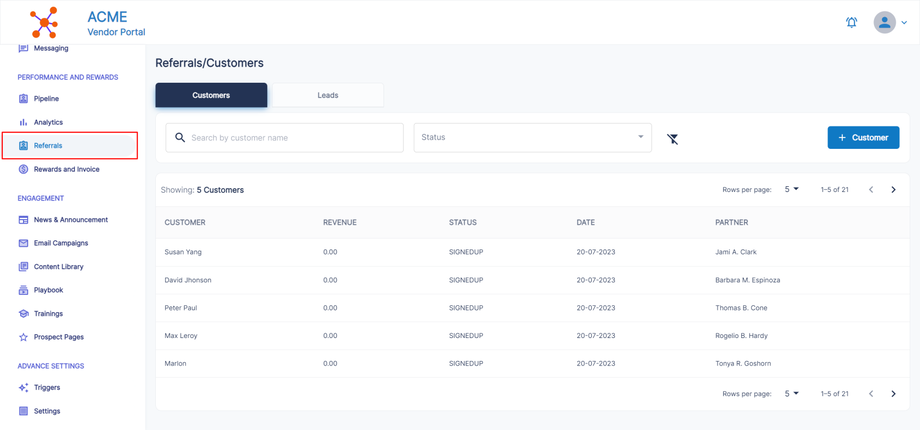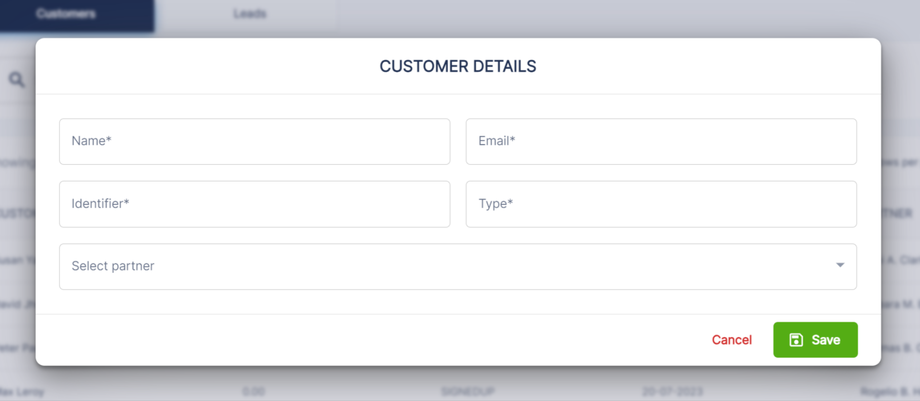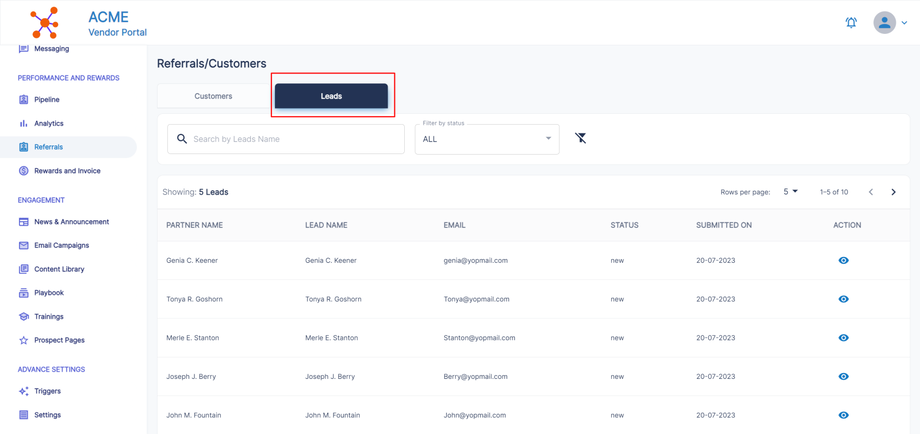Reviewing Referrals / customers and Leads
In this article we will see how you can review customer, how to add customer and managing leads submitted by partners.
To Access this,
Login to your vendor panel
From left navigation, click on 'Referral'.
Here you can see two tab, Referral and lead
In the referral tab, you can see the list of customer that bring by your partners.
You can check the customer name, revenue, status, date and partner name that bring this customer.
You can also manually add customer if tracking fails to add customer automatically into panel.
- Click on 'customer
- Enter details into form and click on save button.
- Customer name
- Identifier
- Type
- Select partner
Managing Lead
If you have enable the lead form, partner can submit potential leads for you.
To see the leads, click on 'Lead'
here you can search the lead by name and filter by status
Click on eye icon to see lead details
Here you can mark the lead whether it is qualified or not.
If you select lead as qualified then partner gets rewarded if the trigger is set.