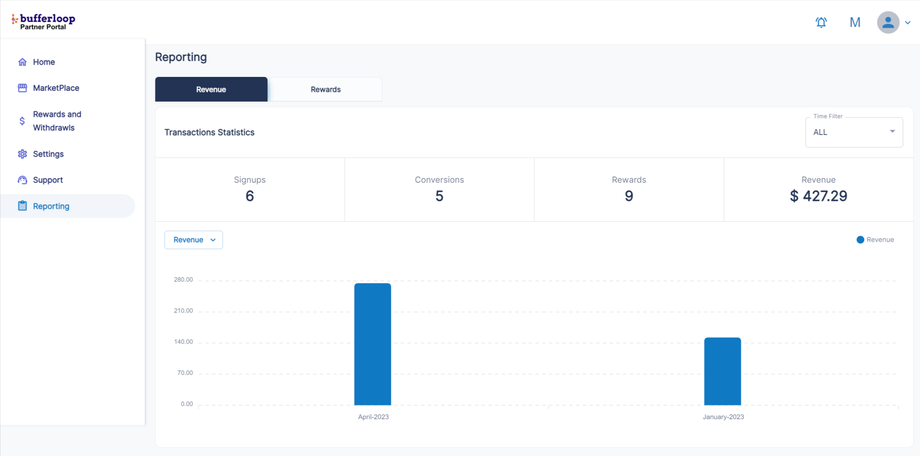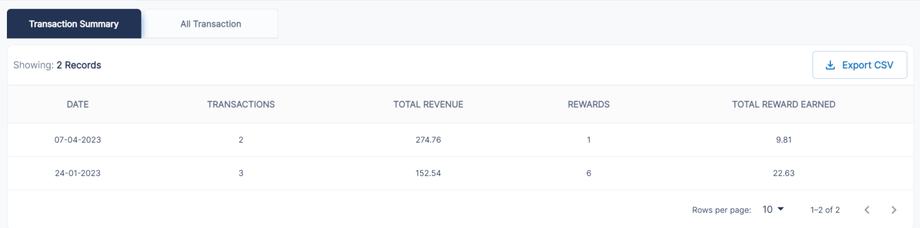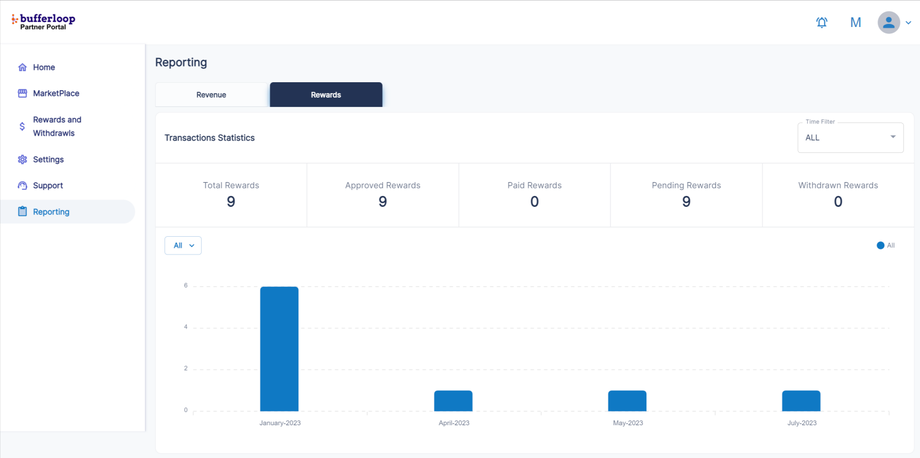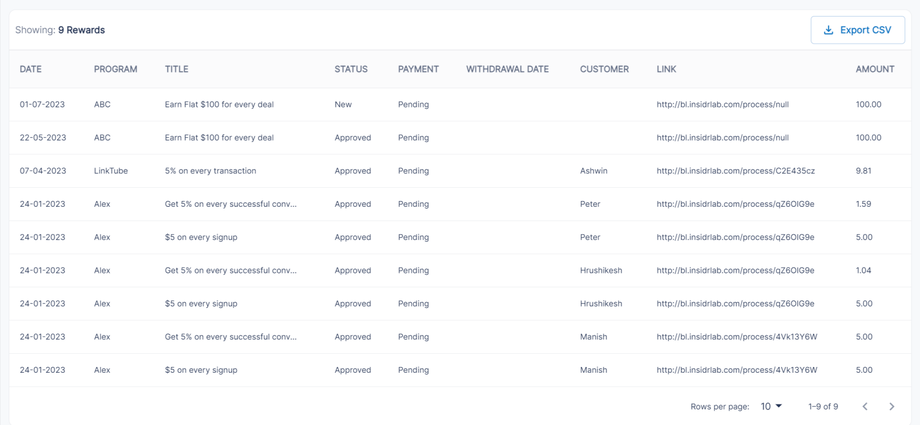Reporting Of Performance And Rewards
In this article, We will learn about the reporting for partner.
In the reporting section, partner can have in depth details of revenue/transaction reports and reward reports.
To access reporting Tab,
1) Login to bufferloop parnter account.
2) On left side navigation, Click on 'Reporting' Tab.
Here partner can see two reporting tabs,
1) Revenue
2) Rewards
In the Revenue Tab,
1) Partner can see all the transaction reports with quick stats, graphical representation and table of transaction summary and All transactions.
2) Quick stats of Signup, conversions, rewards and revenue
3) You can export table data of transaction summary and All transaction tables.
4) In the transaction summry -> you get the data of how many transactions, revenue and rewards are generated for that day.
5) In the All transaction table -> You get the of every transaction happened through your tracking link. Here you get the transaction date, program, customer, transaction amount, link and transaction ID.
In the Reward Tab,
1) Partner can see all the reward reports with quick stats, graphical representation and table of reward summary.
2) Quick stats of Total Rewards, Approved Rewards, Paid Rewards, Pending Rewards, Withdrawn Rewards.
3) You can export table data of reward summary.
4) In the reward summary -> You get the data of every reward generated for you. Here you can see the date of the reward is generated and its reward title, program, status, payment, withdrawal date, customer, link, reward amount.