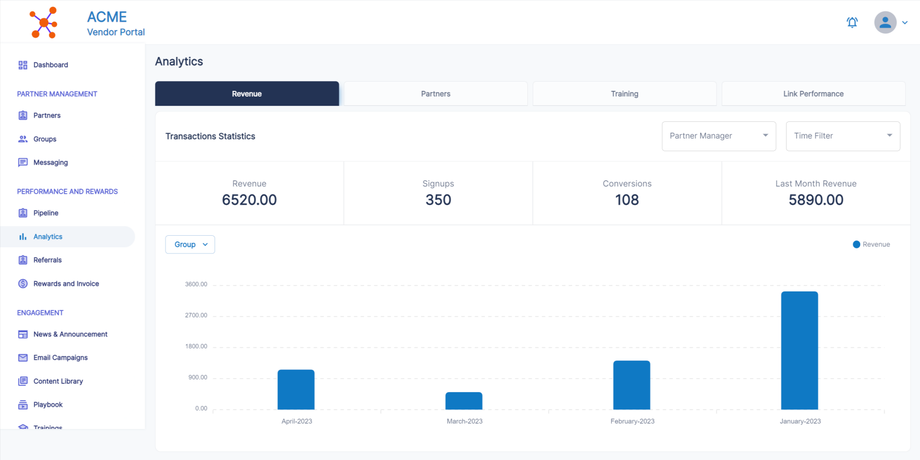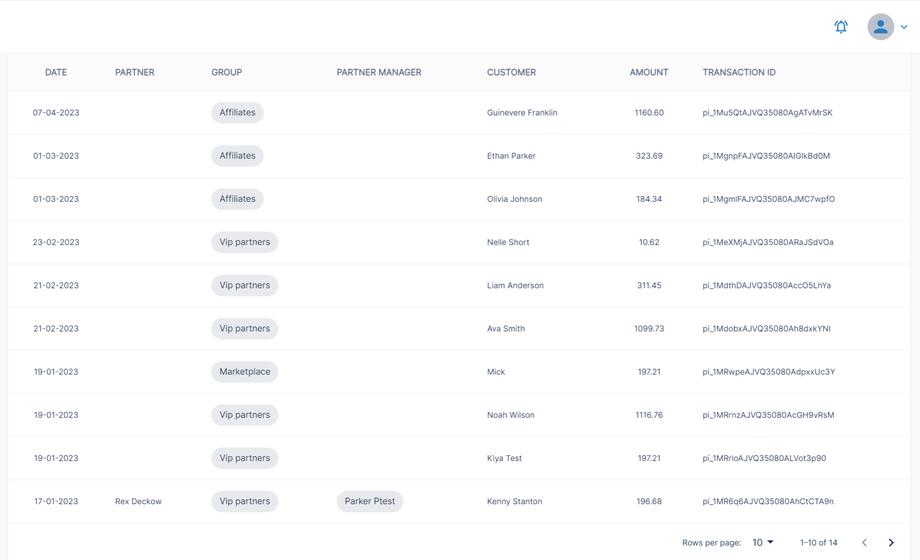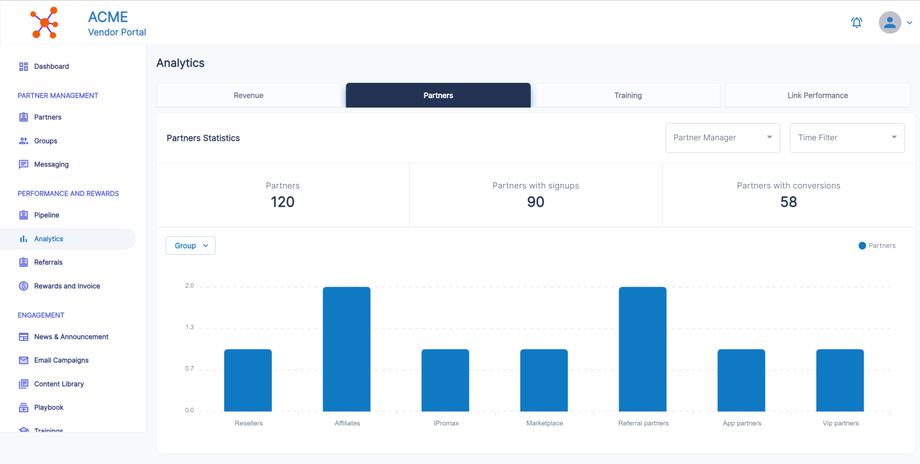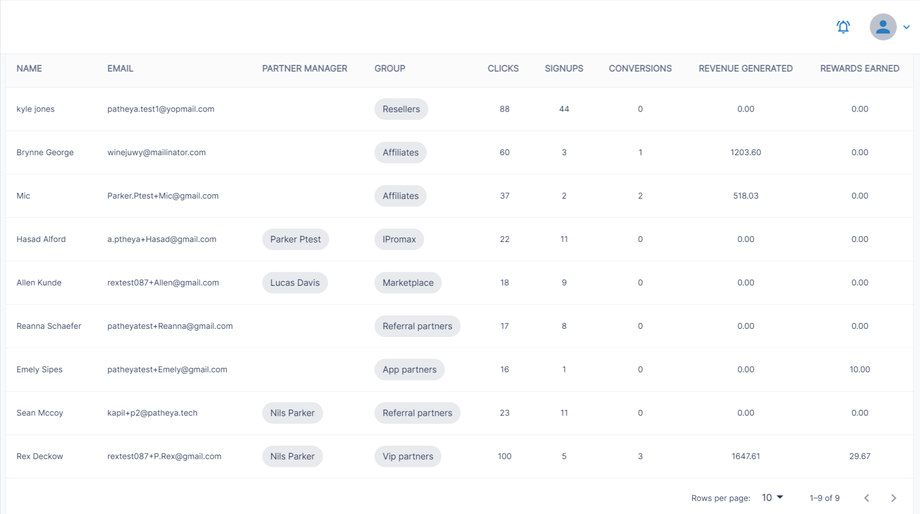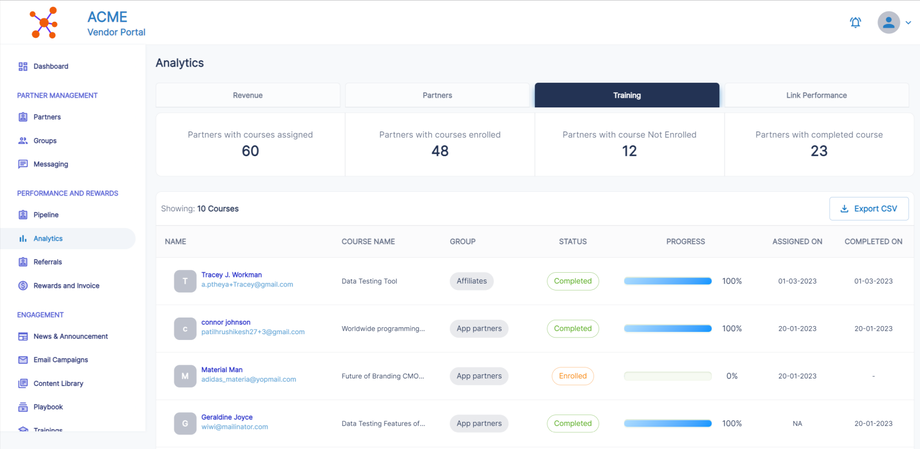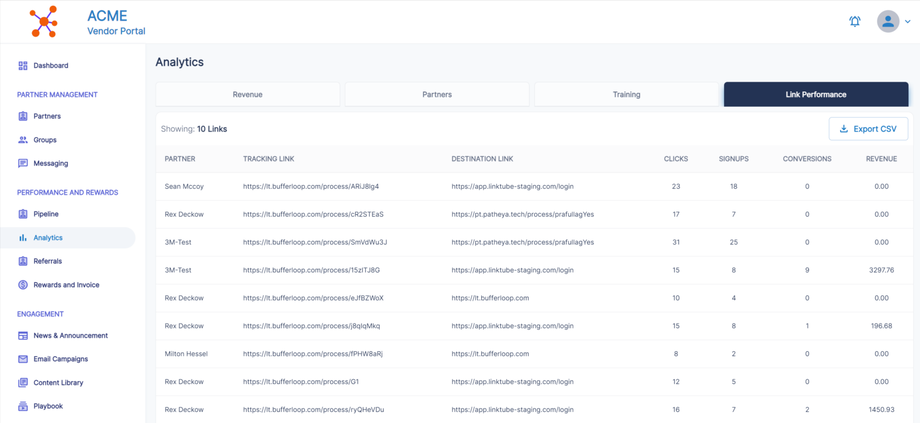Analytics
Analytics gives you an overview and provide a set of data to analyse your partner program and progress of partners.
Reporting Options
- Revenue
- Partners
- Training
- Link performance
To access reporting section, Login to your vendor portal & from the left side navigation click on 'Analytics' Tab.
Here you can see differrent tabs/options to access specific data
1) Revenue
Revenue tab gives you data of all the transaction happens thorugh your partner program and the generated revenue.
Here you can see,
1) Transaction statistics
- Revenue -> Total Revenue generated
- SignUps
- Conversions
- Last month revenue generated
2) Graph
Here you can see the graph of month wise revenue and you can filter by group
3) Table showing latest transactions
List of latest transactions. You can export this list into csv format.
2) Partners
Partners tab gives you data of partners performance like signup and conversions they bring.
Here you can see,
1) Partner statistics
- Partner -> Total number of partner joined to your program
- Partners that brings SignUps
- Partners that brings Conversions
2) Graph
Here you can see the graph of group wise partner joined to your program.
3) Table showing latest transactions
List of latest partners with their performance and you can export this list into csv format.
3) Training
Training tab gives you data of partners that joined courses and thier status
Here you can see,
1) Training statistics
- Partners with courses assigned
- Partners with courses enrolled
- Partners with course Not Enrolled
- Partners with completed course
2) Table showing partner joined a course
List of partners with their training status and performance you can export this list into csv format.
4) Link Performance
Link performance tab gives you data partner tracking links about how they perform
Here you can see,
1) Table showing links with its performance report
List of tracking link assigned to partner with their performance you can export this list into csv format.