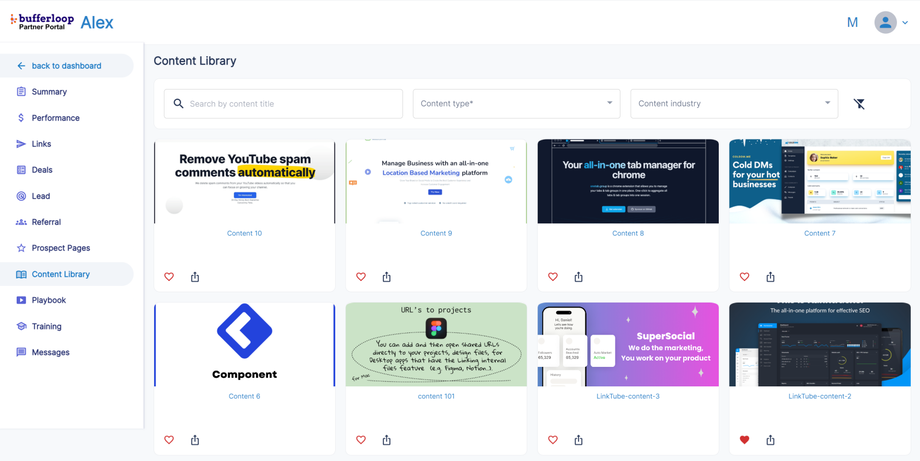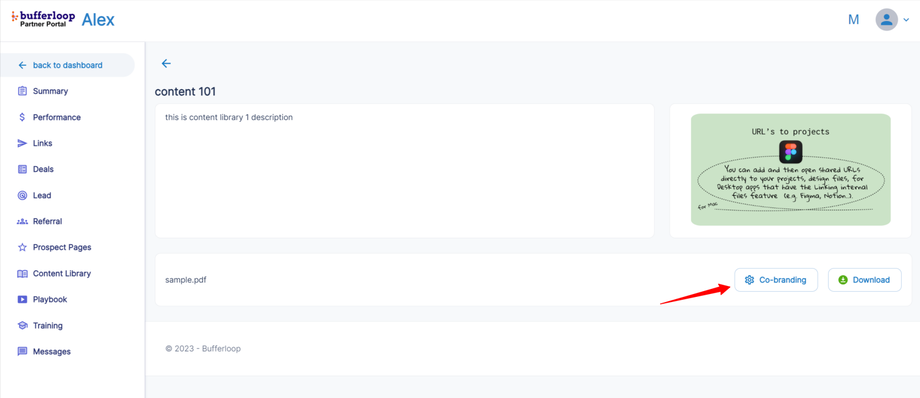Content library and Co-Branding
In this article, we will learn about content/resources share with you by vendor.
Content library is the resources vendor shares with partner which contains text and images or document files which partner can use to learn about product or promotion purposes.
To check the content,
1) Login to you partner account.
2) Enter into any program dashboard.
3) In the left side navigation, Click on 'Content library' Tab.
You can see the list of content share with you by vendor.
1) You can use them for promotion
2) You can pin the content by clicking on the heart icon. You will see this content on dashboard for quick access.
In the content,
Vendor can attach PDFs, images.
Here you can use PDFs for co-branding mean you can edit PDF and and your images (ex. your company logo) and text on top of the PDF content.
The purpose of the co-branding is the collaboration of you and the program.
Vendor can create series of content which bufferloop called playbooks. To learn more about playbooks -> Click here