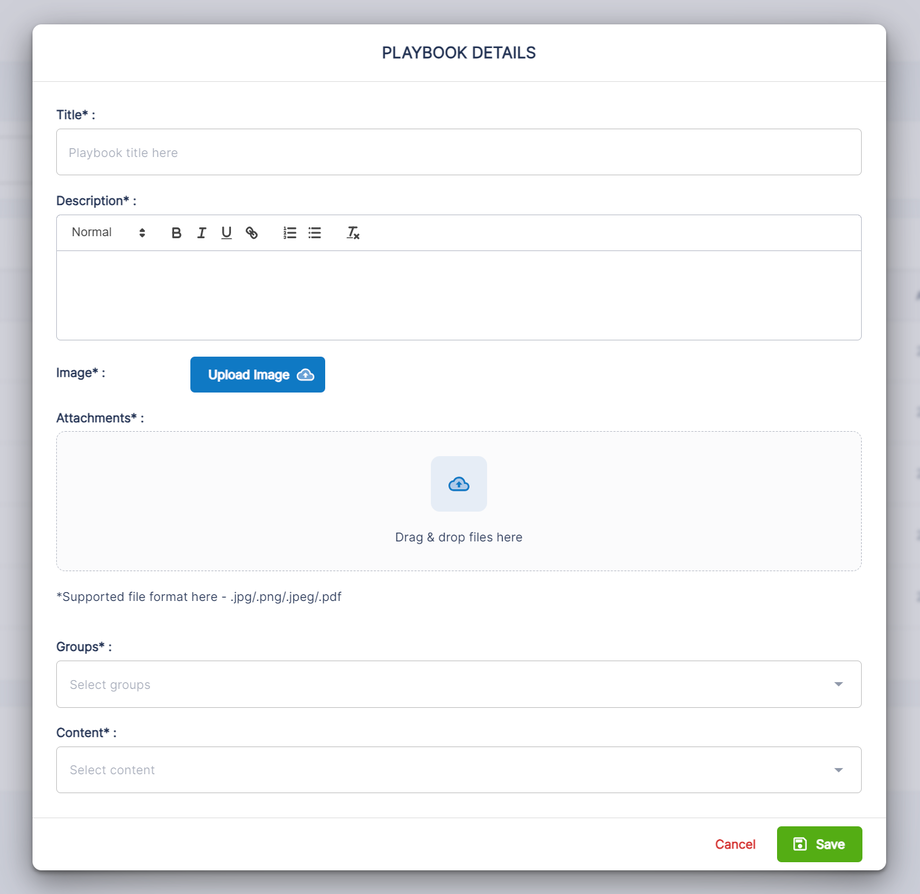Creating Playbooks
Playbooks are the series of content organises for partner.
To create and share playbooks with your partners,
Login to your account,
Click on 'Playbook' form the left navigation menu.
Here you can,
View list of created playbooks
Create new playbook
Create New Playnook
Submit form details to create new content.
Form fields,
Title -> Title of the content
Description -> detailed description of the content
Image -> Featured image for the content
Attachment -> Upload Files which will be available for partners to downlaod. eg. pdf, doc, png, jpg
Select groups -> select groups which will have access to this content.
Select Content -> select content which created in content library.
And hit the save button.