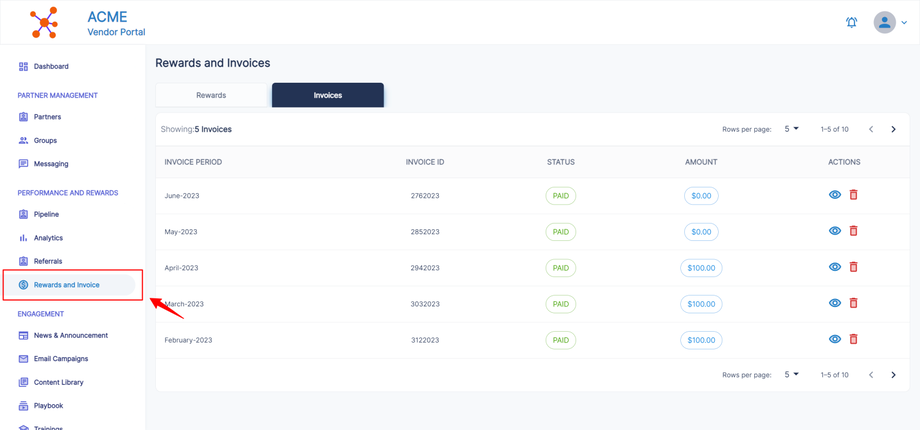Reviewing and managing invoices
In this article we will learn how to review and manage invoices in bufferloop.
Bufferloop sends an month to month invoice to you for partner rewards.
At the 1st date of a new month bufferloop sends you an email notifying that new invoice is generated for last month.
Then you have 7 days to review the invoice and then bufferloop lock the review period and then generate the final amount that you have to pay.
Once your payment mark as successful. Rewards processes to partner for withdrawal.
Reviewing invoices
To review invoices,
Login to your vendor panel. From the left navigation, click on Rewards & Invoices'.
Once invoice is generated, you can review the rewards included into invoices and report an issue for specific reward.
If you want on report an issue then you need to submit the type of issue and the description and this reason will be displayed to partner on their dashboard. And the status will be changed to decline.