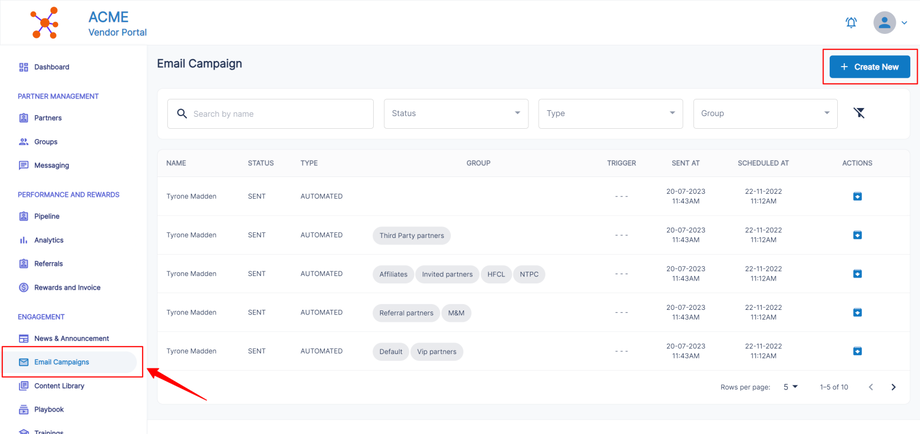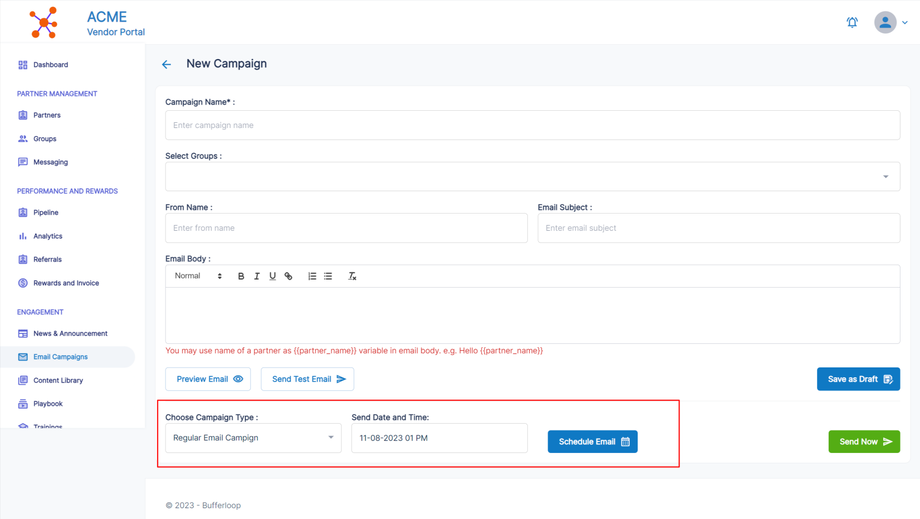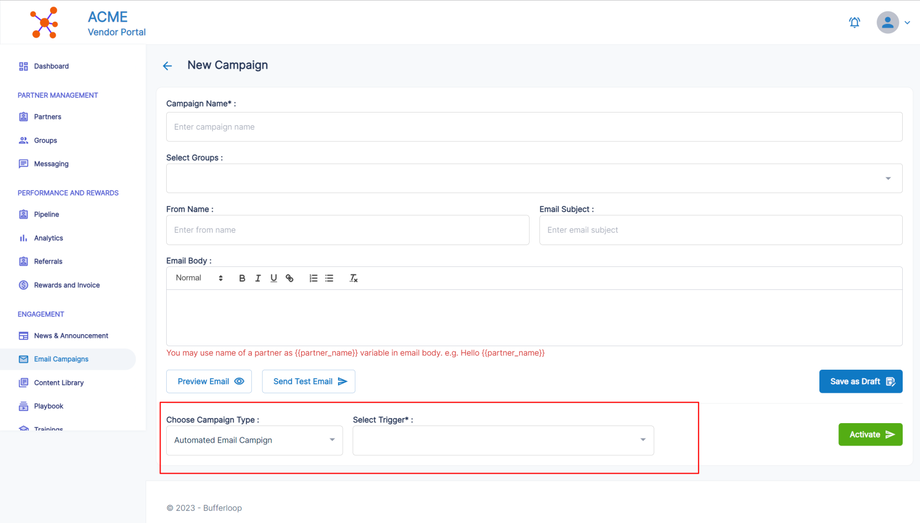Creating An Email Campaigns
In this article, we will learn about how to create and send email campaigns.
Here you can create 2 types of email campaigns
- Regular email campaign
- Automated email campaign
1) Regular email campaigns
You can use regular campaign to send an instant or scheduled email.
To create email campaign,
- Login to to vendor panel
- Click on 'Email campaign' form left menu.
- Click on create campaign
- Now enter details
- Campaign name
- Select group -> which you want to send this email. All the partner in selected group will receive this email
- From name
- Email subject
- Email body -> Here you can use variable {{partner_name}} to dynamically display each partner name.
- Now choose campaign type -> Regular campaign
- You will the scheduled email option.
- Select the time, date and click on 'schedule now' button.
- You can instantly send an email by clicking on 'send now' button.
- Here you have the to preview your email
- You also get an option to send a test email. Click on Send test email, then enter your email id and click send.
1) Automated email campaigns
If you want to send an email after some event or goal is achived then you can use automated email campaigns. This type works on triggers. Like if some partner has joined your program then you can trigger an welcome email to the partner.
To create Automated email campaign,
- Login to to vendor panel
- Click on 'Email campaign' form left menu.
- Click on create campaign
- Now enter details
- Campaign name
- Select group -> which you want to send this email. All the partner in selected group will receive this email
- From name
- Email subject
- Email body -> Here you can use variable {{partner_name}} to dynamically display each partner name.
- Now choose campaign type -> Automated campaign
- You will See the list of triggers.
- This are predefined triggers and you just have to define when it will trigger.
- Here you have the to preview your email
- You also get an option to send a test email. Click on Send test email, then enter your email id and click send.
Filtering and editing email campaigns
Once you create an email campaign, you can edit, pause and archive those email campaign.
You can search email campaign by name, filter by status, type and group.
Here the statuses are
- Sent
- Draft
- Scheduled
- Archive
- Pause
- Active
Once you create an email campaign then you can not change the type to regular or automated.