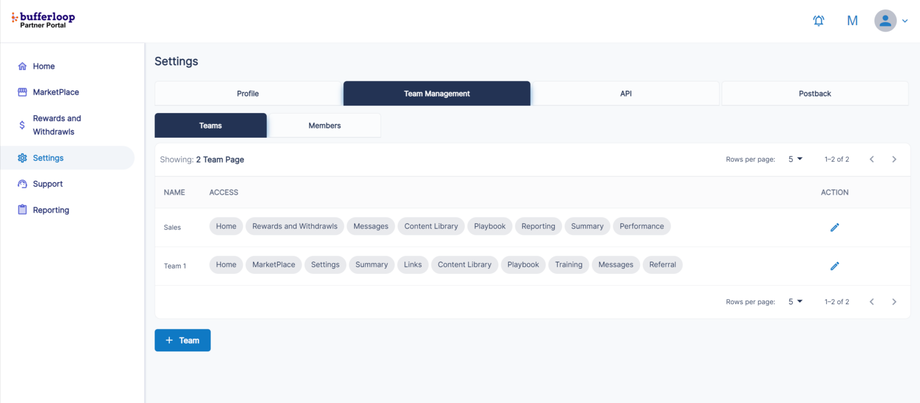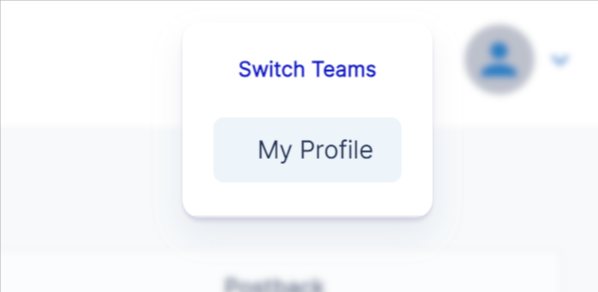How To Add Team member (partner)
In this article, We will learn about how to add team member,
Bufferloop provides a functionality to add a team member who can manage your program.
To Add a team member,
1) Login to your partner account.
2) Go to profile
3) Click on 'Team Management'
Here partner has to create a 'Team' first and Add member into team.
4) Create a team by click on '+ Team'
- Give a name to the team.
- Select access you want to give them.
- Click on save
Now the team is created, you can add member into your team.
Let's see how you can do that,
1) Now Click on Member tab.
2) To invite member, click on '+ Invite'
3) Enter name, email and select team and click on invite.
4) Member will receive an email of invitation.
8) Member has to accept invitation in order to add into team.
Switching between Team
Once you added as a team member, you can switch between teams.
To switch team,
1) Login to bufferloop partner account
2) In the Top navigation bar, You have the option to 'switch teams'.
3) Click on team name and you can see their partner dashboard.
4) Here you can only see the option which has access given to you.